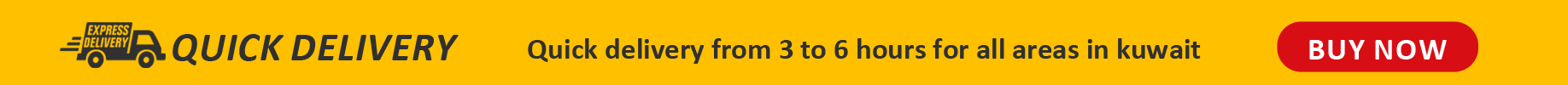
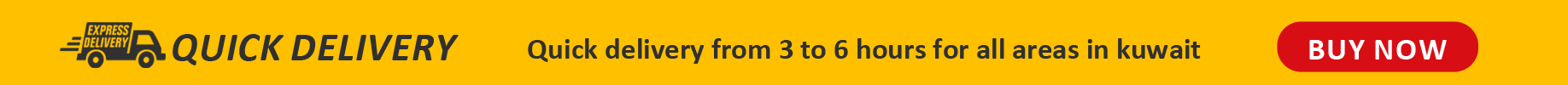
📷 XO CR06 HD Dual Security Camera – White
Keep your home or office secure with the XO CR06 Dual Camera – a powerful and smart HD surveillance system featuring two built-in cameras:
one fixed, and one that can rotate for wider, dynamic coverage. Designed to work with direct electricity, this camera ensures constant protection 24/7.
✨ Key Features:
✅ Dual Camera Design – One fixed camera + one movable for full-area coverage 🎥
✅ HD Clarity – Two 1920x1080p lenses (4MP total) deliver high-quality video 📹
✅ App Control via CareCam Pro – Available on Android & iOS (Google Play & App Store) 📲
✅ Mobile Features – Supports light switching, mobile screenshots, and local recording 🔦📸
✅ Motion Detection – Detects movement up to 12m with a 72° viewing angle 🎯
✅ Two-Way Audio – Built-in mic (10m radius) and speaker for real-time interaction 🔊🎙️
✅ Night Vision –
• Infrared Night Vision: Up to 20m
• White LED Night Vision: Up to 15m
✅ Flexible Storage Options – Store footage on a TF memory card (up to 128GB) or use cloud storage ☁️
✅ Smart Alerts – Get notified with alarm video, snapshots, or motion alerts via the app 📥
✅ Direct Power Supply – Runs on DC 12V 2A, no need for battery charging 🔌
📌 Specifications:
• Brand: XO
• Model: XO-CR06
• Color: White
• Camera Type: HD Dual Camera (Fixed + Movable)
• Control Chip: XM Chip
• App: CareCam Pro (Android & iOS)
• Resolution: 1920 x 1080 x 2
• Wi-Fi: 2.4GHz (single-frequency)
• Detection Distance: 0–12m
• Detection Angle: 72°
• Night Vision:
• Infrared LED (8-dot matrix): up to 20m
• White LED (8 x 1W): up to 15m
• Microphone Range: 10m
• Alarm Modes: Speaker alarm, image/video alert, push notifications
• Storage: TF card (max 128GB) or Cloud
• Power Supply: DC 12V 2A (Max power <15W)
• Dimensions: 195 x 140 x 122 mm
• Weight: 700g
📦 What’s in the Box:
• 1x XO CR06 HD Dual Camera
• 1x Power Adapter
• 2x Screws
• 2x Rubber Plugs
• 1x Waterproof Cap
🛠️ How to Use the XO CR06 HD Dual Camera:
1️⃣ Mount the Camera
Use the included screws, rubber plugs, and waterproof cap to install the camera securely on a wall or ceiling indoors or outdoors 🧱🔧
2️⃣ Connect to Power
Plug the camera into a DC 12V 2A power source using the provided adapter ⚡🔌
(This camera runs on direct electricity and does not have a built-in battery.)
3️⃣ Download the App
Search for “CareCam Pro” on the Google Play Store or Apple App Store and install it on your smartphone 📲📥
4️⃣ Connect the Camera to Wi-Fi
Open the CareCam Pro app, follow the setup guide, and connect the camera to your 2.4GHz Wi-Fi network (5GHz not supported) 🌐📶
5️⃣ Start Monitoring
Once connected, you can:
• View live video 🎥
• Control the movable camera angle 🤳
• Take screenshots and record footage locally 📸
• Turn lights on/off 💡
• Talk and listen using two-way audio 🔊🎤
6️⃣ Storage Options
Insert a TF memory card (up to 128GB) for local recording 💾
Or activate cloud storage via the app to back up footage online ☁️
⚠️ Note:
• 📲 Download the CareCam Pro app on your Android or iOS device to connect and operate the camera
• 💾 Cloud storage is optional and requires activation from within the app
• 🧠 Memory card not included – sold separately